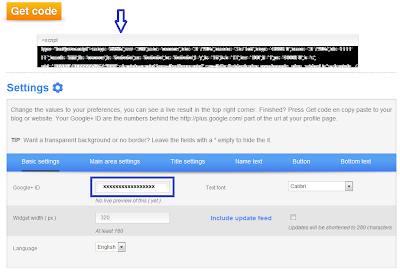RESEARCH In Motion (RIM) recently announced the upcoming arrival of a slew of new BlackBerry smartphones, including the brand new BlackBerry Curve 9360, which will be available in November.
RIM also said that all the new devices would run on the new BlackBerry 7 operating system (OS). The new OS allows for 40% faster web browsing. According to the SunSpider Javascript benchmark test, BlackBerry 7 renders Javascript in 2.84 seconds, almost equal to Apple's iPhone OS and twice as fast as the nearest Android OS.
The BlackBerry 7 OS utilises Liquid Graphics, which describes the look of the screen and how it feels to the user. It brings images to the screen in miliseconds, with a smooth, interactive interface and bold graphics.
This latter feature is especially important, as three of the upcoming mobile devices have touch screens. The first, the BlackBerry Bold 9900, has a slim profile that fits into palms and pockets perfectly. A 2.8-inch high resolution screen allows users to browse and read messages with ease, and with a smooth, user-friendly keypad, typing messages and emails is a joy.
Users can also view and shoot HD videos with the BlackBerry 9900, ensuring that they can mix business and pleasure with the handy device. It is scheduled for a Sept 15 launch, and will retail at RM2,188.
Also being introduced later this year is the BlackBerry Torch 9860. The full touchscreen device has the largest screen of all BlackBerry devices, at 3.69-inches, yet remains at a slim 11.5cm in width.
Besides HD video recording capabilities, it allows for three different keypad modes, ensuring that users will be able to type what they want, however they want.
There is also the BlackBerry Torch 9810, the more refined version of the previous Torch 9800. It has a sliding QWERTY keypad and a touchscreen for ease of use, and has a 1.2GHz processor. Users can surf the mobile web wherever they are at the fastest speed possible.
At the recent event to introduce the devices to the media, Calvin Wee, marketing manager of RIM also sang praises of the upcoming BlackBerry 9360. "We anticipate that it will be the next star of our successful Curve range," he said.
"You can see that we put a lot of thought into the device, from its functions all the way to its appearance. It is made from high quality materials, for a more sophisticated look."
Wee also said the BlackBerry 9360, as well as the other phones, would be enjoyable for users because of the brand new OS. "We at RIM are very pleased with the BlackBerry 7 OS," he said. "We are proud to have our new phones powered by it."