Still now there is no G+ Add to circles widget on Blogger. so i m here to show how to add G+ add to circles to your Blog.
Login to your Google plus account then click on the profile tag now look in to your address bar
copy the numbers within #**********/posts.

Now go to Widget plus and click on Get Widget, in the basic settings tab fill the Google+ id the number uou have copied from your adress bar. change the font, size and language according to your wish and click on Get code, copy the code and add it to your blog.
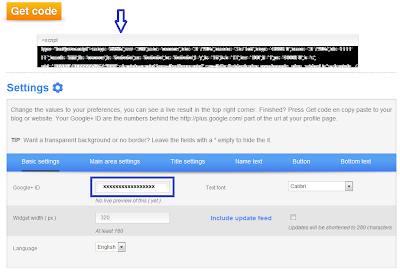
To add it to your blog
In the blogger dash boar click on Design and click on add Gadget now select HTML/Java script and paste the copied code in to the content box. Thats it you are done.

post your comment if any doubts.












0 comments:
Post a Comment